
This is an article that was emailed to me! If you are trying to figure out Twitter (like I am) this is very helpful.
Twitter is the current top "hot property" on the Web, but its popularity and how to use it has mystified many business owners. Many people think that they want to, or should be using Twitter, but simply do not understand the platform, its use, or its place in building web exposure. This article will demystify Twitter and help you to learn how to use it in the workplace and to promote your business.
First, I have to say that I had been confused on how to use Twitter to benefit my own business until I downloaded TweetDeck. TweetDeck is a desktop application that allows you to review and post status updates on Twitter and Facebook simultaneously. I consider it a "must have" application for anyone who wants to make sense of Twitter. TweetDeck allows you to sort the people you follow on Twitter into groups, allows you to limit the number of Tweets (Twitter micro posts) to be shown at any time, and also allows you to discard all Tweets you have seen with one click. Additionally, using TweetDeck, finally a Twitter search on a topic makes sense.
Since using TweetDeck, I have had a much better Twitter experience. As a Twitter newbie, visiting your Twitter home page is intimidating; it consists of post after post from people who you are following, who you may not know much about, and it just seems like a huge volume of content. To get started effectively first group the people who actually have something interesting to say on TweetDeck and voila, you have a powerful tool that keeps you at the forefront of what is happening in your industry and on the Web.
So how do you get started with Twitter? Well the first thing is to start on Twitter yourself to understand what you like to read, who you like to follow, and to clearly identify what you like about Twitter. For me, it boils down to this: I like to follow people in my industry who say something of value, who provide a link to a new application or point me to an interesting new article, video, or blog site that I should review but may have not found myself. Based on what I like, and the people who I find interesting to read, I now write my Twitter posts using this same formula to grow my own Twitter audience.
What I also like about Twitter is that the people who I follow also know how to show their true personality in their Tweets. Yes, I do like to know what Danny Sullivan (famous search engine marketing guru) ate for lunch, but better yet is the link to the video he thought was funny. I love following Ashton Kutcher (movie star married to Demi Moore who just hit 1 million Twitter followers in April). Man, that guy is really funny and is having a ball with Twitter. His posts are great and he has just earned the status of the user with the most followers. This is why you can't hire someone to "Ghost Twitter" for you. It's about showing the real you - you can't fake that!
So how can you use Twitter for business? Twitter is an excellent tool for linking and this is the real value for businesses. By using Twitter to point people to content on your website, articles you have written either on or off your website, or by linking to a service you want to highlight, you drive traffic. On top of that, Google actually indexes Twitter and so your Twitter page can appear in the organic search results so make sure your bio is well thought out. Don't waste time using Twitter to point to blog posts, use TwitterFeed to post your blog posts directly onto Twitter. If you have a blog or website, you'll get new Twitter followers by posting your TwitterFeed right onto your web pages. People who may not have known your Twitter ID can simply click the bottom "follow me link" and start following you on Twitter.
What's important to be successful in using Twitter is to identify what you personally like about this new media and then deliver the same type of things that you like back to your followers - work to provide value not drivel! So you've got to play with Twitter and learn how to use it first before you can really become successful with it for your business.
So how do you get followers? Well, I started by following everyone (who I found by doing a Twitter search) who had the last name McCord. Then I searched for web design, search engine optimization, and pay per click. Any site profile that looked good, I clicked to follow the writer. It was that easy. Many times people who you follow will choose to follow you. That's how you initially build up your Twitter base. Over time you will start to identify your "Twitter voice" and refine the type of Twitter presence you want to have by changing your content style and the things that you Tweet about. As you refine your presence, you will build a following.
Another cool Twitter use is that you can reply to any of your followers by simply putting an @ in front of their Twitter ID. For example to send something to my attention use @mccordweb at the very front of your Twitter posting and click enter. Just remember that this post is seen by all followers on my site and on your Twitter site. If you need a more private exchange, go to the direct message link on the Twitter.com site and select a follower by Twitter ID name and send your message from there. This note will be private. If you are using TweetDeck, you can click on a follower's Twitter ID icon and then select to send a direct message or @reply to them. TweetDeck will automatically insert the correct syntax for you in the Tweet.
For many businesses the ability for users to communicate with top management using Twitter is an invaluable resource. This one-to-one exchange allows a company principal to keep tabs on customer viewpoints, concerns, and interests. As a Twitter reply or direct maíl does not use email and does not require a response, this is a great way to tap into social networking to test new ideas and to ask for user feedback. For example, if you have a new software product, ask your Twitter followers for feedback on a specific feature, or provide a link to your beta version for their testing.
How you use Twitter is all about your personal business needs. The best advice that I can provide you is that you need to use Twitter a bit yourself first to understand the medium and to find out what you like to read best using Twitter. Then, create your Twitter network sharing information that you find interesting and have some fun.
Currently I am following 204 people and 183 people are following me on Twitter. Personally I find Twitter great fun and a very cool way to find out first what's happening in the world before you see it on TV, read it on the Web, or see it in the newspaper. That's the real power of Twitter; you share, you find out, and you know, all by a person-to-person exchange of information.
For those of you clicking in from my e-newsletter the rest of the content on Twitter applications and uses follows.
Below are some of the Twitter applications that I like and use regularly for my business.
Twuffer - I love this one, it is a Twitter post scheduler. Some people feel that Twuffer defeats the immediacy of Twitter posts or Tweets, but I like it as I will schedule Tweets on days that I am not blogging to keep my followers advised of things I find important. It is easy to use, allows you to Tweet ahead, and lets you select a posting schedule by day and time. If you are pushing content on a service or product, this is an excellent tool to use. Set your Tweets up one week or one month at a time and feed your content to readers in addition to your regular Tweets. Make sure to use www.TinyUrl.com to change any long URLs you point to in the Tweet to a Twitter-friendly short version to save space.
Twitter Feed - This is another one of my top favorites. TwitterFeed allows me to show my blog posts from "The Web Authority" directly onto Twitter. It also allows me to post my Tweets back on my blog (by installing a widget) in my blog template - very cool cross interaction! I pick up many Twitter followers with this technique. Readers come to visit my blog and then choose to follow me on Twitter.
Twitter Grader - This one is a vanity application that allows you to see where you stack up against other Twitter users. Twitter Grader measures the power of a Twitter user based on followers, number of updates, and posting frequency.
TweetBeep - With this application, you can manage your online Twitter reputation. Alerts will be emailed to you whenever a Twitter user Tweets about your business, name, or domain. You select the alert criteria and what to watch for using TweetBeep. This is great for a business that is concerned about branding and online identity. PR professionals should make sure to use this tool to watch for comments about their clients.








































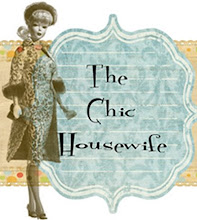
1 comment:
hello! see you on twitter! :)
Post a Comment